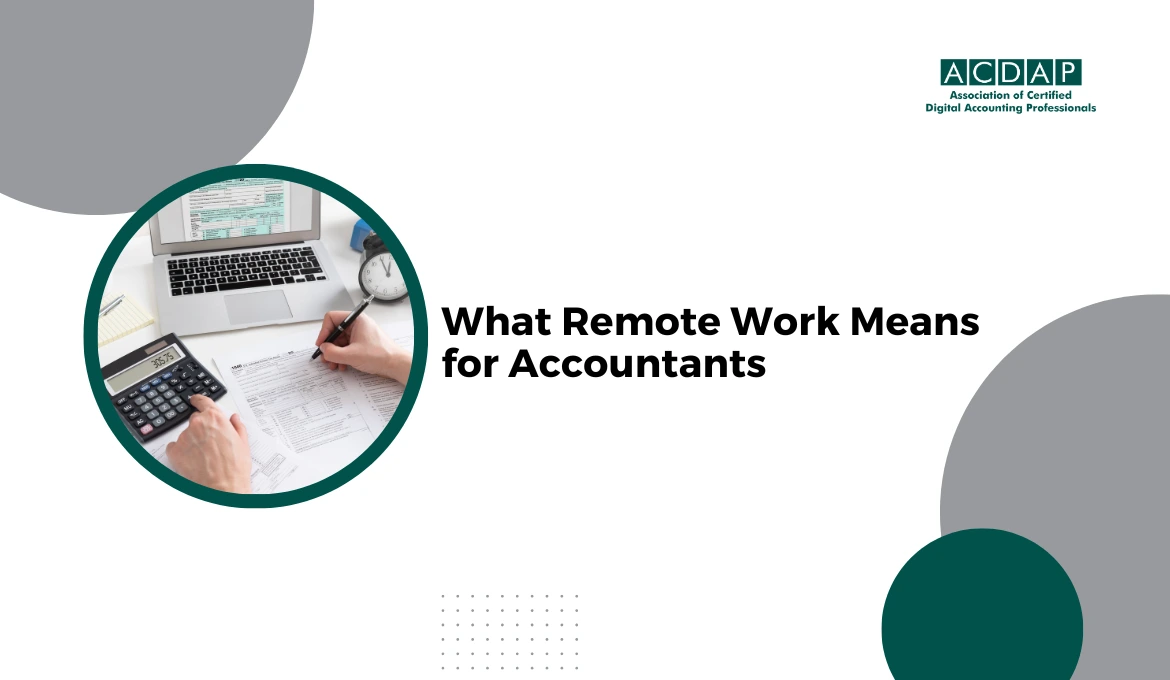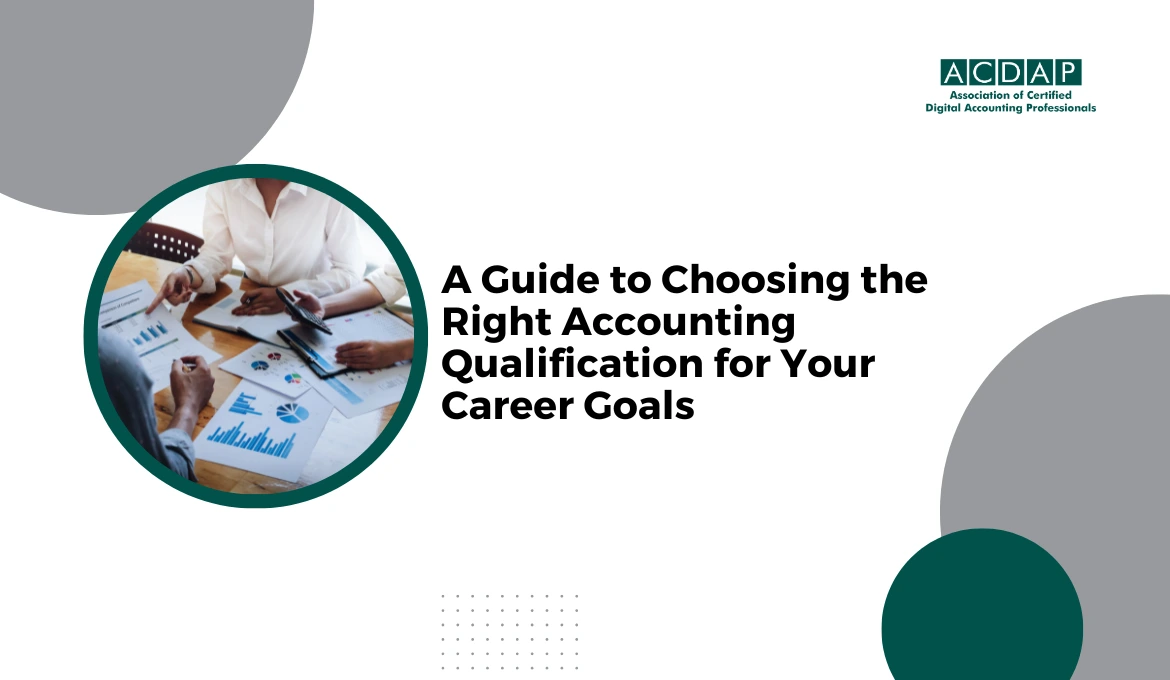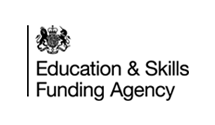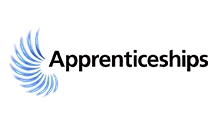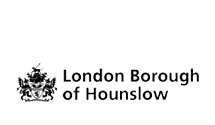Accounting software has evolved into an indispensable tool for businesses and individuals alike. The right software can streamline financial processes, reduce errors, and provide valuable insights. In this article, we will explore the world of accounting software, helping you choose the perfect solution for your unique needs.
Why does Accounting Software matter?
Accounting software is more than just a digital ledger. It serves various critical purposes:
- Efficiency: Manual bookkeeping can be labour-intensive and prone to errors. Accounting software automates many processes, saving time and reducing mistakes.
- Accuracy: Accounting software performs calculations with incredible precision, ensuring your financial data is accurate.
- Organisation: Digital records are easy to organise, search, and retrieve. This can be a game-changer during tax season or financial audits.
- Financial Insights: Advanced accounting software can give you deep insights into your financial health, empowering you to make smarter choices.
- Scalability: Whether you're an individual, small business, or a corporation, accounting software can scale to meet your needs.
The next important aspect we will discuss is choosing the Right Accounting Software in a Step-by-Step Guide.
Assess Your Needs
Before diving into the sea of accounting software options, determine your specific needs. Ask yourself:
- Are you an individual or a business?
- What financial tasks do you need help with (e.g., invoicing, payroll, inventory management)?
- Do you need cloud-based or desktop software?
- Are you looking for features like multi-currency support or tax compliance?
Budget Considerations
Accounting software varies significantly in price. Decide how much you will invest and look for software that fits your budget. Some options offer free versions with basic features, while others are more comprehensive but come at a cost.
Cloud-Based or Desktop
This decision comes down to flexibility and accessibility. The cloud-based software solution is accessible from anywhere with an internet connection. Desktop software is usually more robust and may not require a constant internet connection.
Key Features
Different software comes with additional features. Make a list of what you consider essential, such as:
- Invoicing
- Tax compliance
- Expense tracking
- Financial reporting
- Payroll management
- Inventory management
User-Friendliness
Consider the software's user-friendliness. It should be intuitive and easy for you or your team to use. A steep learning curve can lead to inefficiencies.
Integration with Other Software
Check whether the accounting software solution can integrate with your other tools, like Customer Relationship Management (CRM) or Point of Sale (POS) systems. Seamless integration can save you time and improve accuracy.
Data Security and Support
Data security is paramount. Ensure the software follows best practices for encryption and data storage. Additionally, consider the level of support provided, including customer service, training, and updates.
Trial Versions
Many accounting software options offer trial versions. Take advantage of these trials for hands-on experience before committing to a purchase.
Conclusion
Selecting the right accounting software solution is a critical decision. It can significantly impact your efficiency, accuracy, and overall financial success. By assessing your needs, setting a budget, and considering user-friendliness and integration capabilities, you'll be well on your way to selecting the perfect accounting software.
Remember that the right software is an investment that will pay off in terms of time and financial management efficiency.