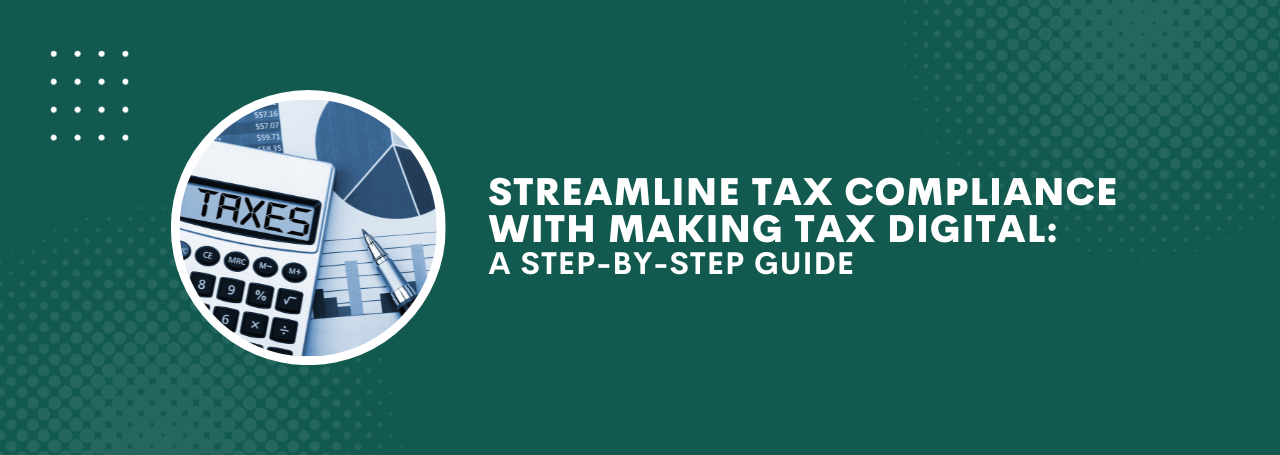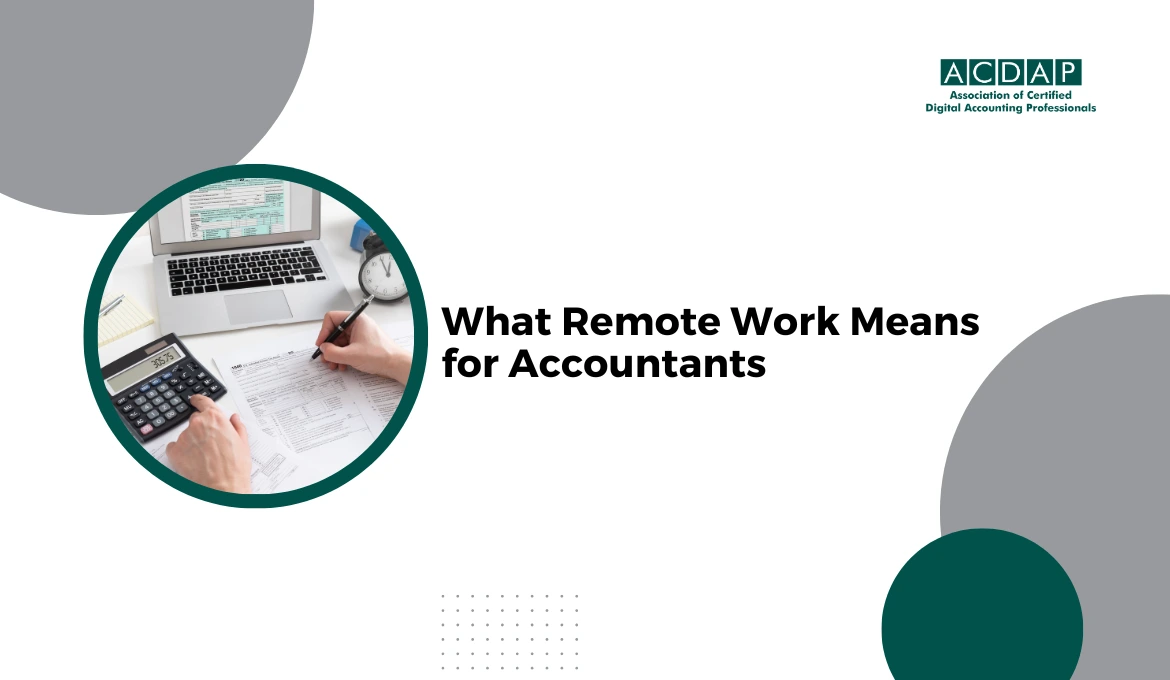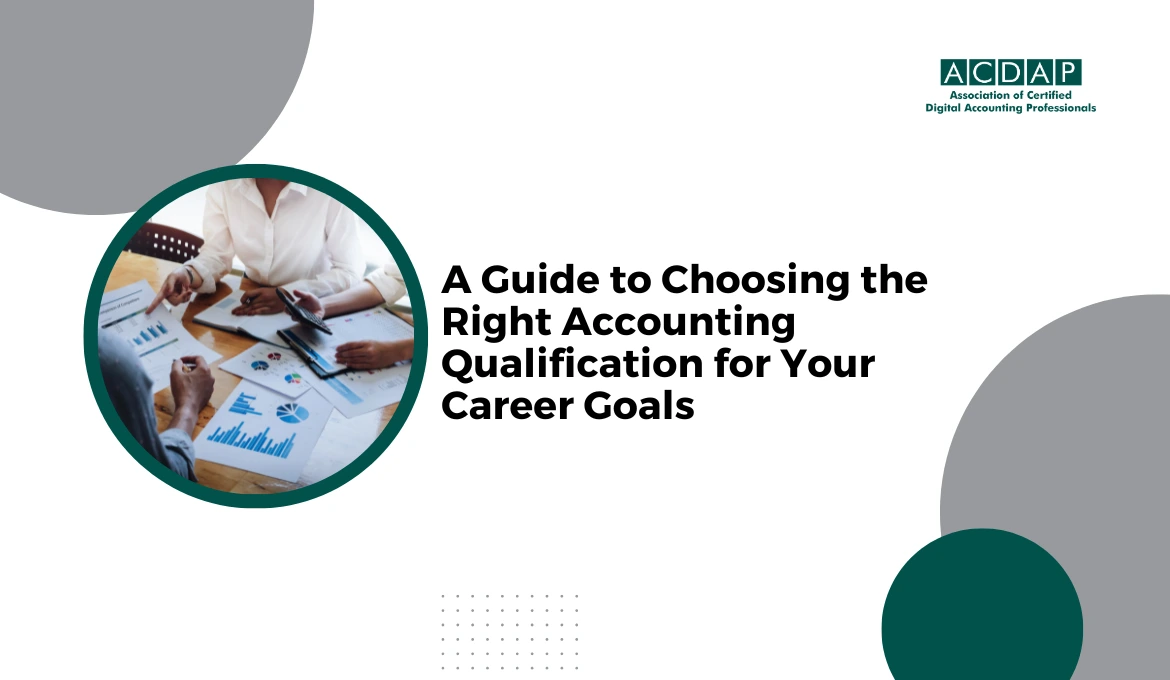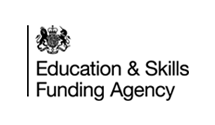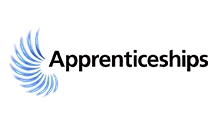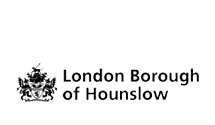In the ever-evolving world of finance, staying on top of tax compliance is crucial for businesses. Making Tax Digital (MTD) is a significant change in the UK tax system that makes tax reporting more accessible and efficient for companies.
In this comprehensive guide, we'll explain what MTD is and why it's essential and provide a step-by-step plan to help businesses comply with this digital revolution. We'll also offer practical tips, tools, and real-world examples to make tax compliance a smoother journey.
Understanding Making Tax Digital (MTD)
Before we dive into the nitty-gritty of MTD compliance, let's get a clear understanding of what MTD is and why it's become essential for businesses.
What is MTD?
Making Tax Digital (MTD) is a UK government initiative aimed at modernising and simplifying the tax system. It requires businesses to maintain digital records and submit tax returns using compatible software. MTD currently applies to VAT-registered businesses, but its scope is expected to widen.
Why is MTD Essential for several reasons?
- Efficiency: MTD reduces the time and effort needed for tax compliance by digitising the process. It leads to increased efficiency and accuracy in tax reporting.
- Accuracy: Digital records are less prone to human error, meaning fewer mistakes in your tax returns. This is vital for businesses aiming for accurate financial reporting.
- Transparency: MTD enhances clarity between businesses and HM Revenue & Customs (HMRC). It reduces the chances of tax evasion, as HMRC can monitor tax submissions in real time.
- Real-time Information: MTD provides businesses with real-time access to their financial data. This can help with financial planning, cash flow management, and better decision-making.
Now that we've clarified the importance of MTD let's delve into a step-by-step guide to help your business navigate MTD compliance effectively.
Check Your MTD Obligation
The first step in MTD compliance is determining if your business falls under the MTD requirements. As it stands, most VAT-registered companies with a taxable turnover exceeding £85,000 are obliged to comply with MTD for VAT. If your business doesn't meet this threshold, you can still choose to join MTD voluntarily.
Choose MTD-Compatible Software
To meet MTD requirements, you need accounting or bookkeeping software compatible with MTD. This software should be capable of maintaining digital records, calculating VAT (if applicable), and submitting returns to HMRC.
Some popular MTD-compatible software options include QuickBooks, Xero, Sage, and Free Agent. These platforms make it easier to keep digital records and generate the necessary data for tax submissions.
Set Up Your MTD-Compatible Software
Once you've chosen the right software, the next step is to set it up. Follow the setup instructions of your selected software to integrate it into your business operations. This typically involves importing your existing financial data, connecting your bank accounts, and configuring your tax settings.
Keep Digital Records
Under MTD, it's imperative to maintain digital records of your financial transactions. This includes keeping records of income, expenses, and VAT (if applicable). Make sure your documents are up-to-date and easily accessible within your MTD-compatible software.
For example, if you run a small bakery, your digital records should encompass details of your daily sales, ingredient costs, and any VAT transactions if your business is registered for VAT.
Submit Your VAT Returns
If your business is VAT-registered, MTD mandates that you submit your VAT returns through MTD-compatible software. This typically involves reviewing your VAT data, confirming its accuracy, and authorising your software to send the return to HMRC.
Your software should generate a summary of your VAT return, which you can review before submission. Once you're satisfied that the information is correct, you can submit your return digitally. You'll receive a confirmation from HMRC once it's successfully submitted.
Make Payments On Time
MTD doesn't change your tax payment deadlines, so it's crucial to continue making timely payments. The primary difference is that you're reporting your taxes digitally and maintaining digital records. Ensuring timely payments is vital to avoid penalties.
Manage Your Tax Account
Leverage the information available through your MTD-compatible software to proactively manage your tax obligations. Regularly check your tax account to stay informed about your liabilities and plan accordingly.
Practical Tips and Tools for MTD Compliance
Complying with MTD can be a smooth process with the right approach and tools. Here are some practical tips to make the journey more manageable:
- Training and Education: Ensure your team is well-trained using MTD-compatible software. Most software providers offer training resources and customer support to help you get started.
- Use Mobile Apps: Many MTD-compatible software packages offer mobile apps, helping you to manage your finances on the go. This is especially useful for business owners who are frequently on the move.
- Seek Professional Advice: If you need clarification on any aspect of MTD, consider consulting a tax professional or accountant to help you through the process and answer any questions.
- Keep a Backup: In the digital age, it's still good practice to maintain backup copies of your financial records. It provides an extra layer of security and ensures you can access your data if there are any issues with your software.
Example: A Small Retail Business Adapts to MTD
Let's walk through an example of how a small retail business owner, Sarah, embraces MTD:
- Background: Sarah owns a small boutique clothing store, and her annual turnover is above the VAT threshold.
- Check Obligation: Sarah reviewed her VAT turnover and confirmed that she must comply with MTD.
- Choose MTD-Compatible Software: Sarah selects "RetailPro," an easy-to-use MTD-compatible software.
- Set Up Software: She follows RetailPro's setup guide to connect the software with her store's point of sale system and bank account.
- Keep Digital Records: Sarah diligently records daily sales and expenses in RetailPro, automatically calculating VAT.
- Submit VAT Returns: Using RetailPro, she reviews her VAT data and promptly submits her VAT returns to HMRC.
- Make Payments: Sarah continues making VAT payments on time as before.
- Manage Tax Account: She frequently checks her tax account via RetailPro to stay on top of her financial situation.
By following these steps, Sarah ensures that her small retail business is MTD-compliant, improving her efficiency and accuracy in financial reporting.
The Bottom Line
Making Tax Digital is a transformational change in the UK tax system, streamlining and modernising business tax reporting. Understanding the essentials of MTD, selecting the right software, and following a step-by-step approach are vital to ensuring compliance. With the right tools, training, and a proactive mindset, MTD can simplify tax compliance for businesses of all sizes, enhancing efficiency and transparency in financial reporting. Embrace MTD, and you'll be better equipped to meet your tax obligations in the digital age.