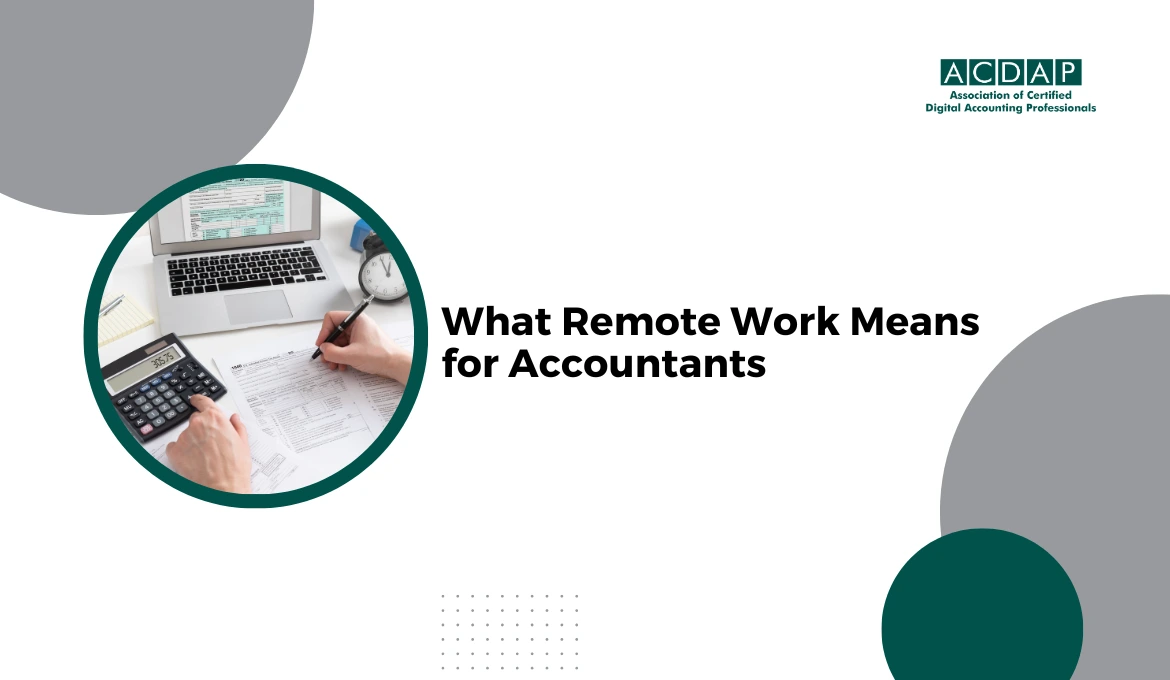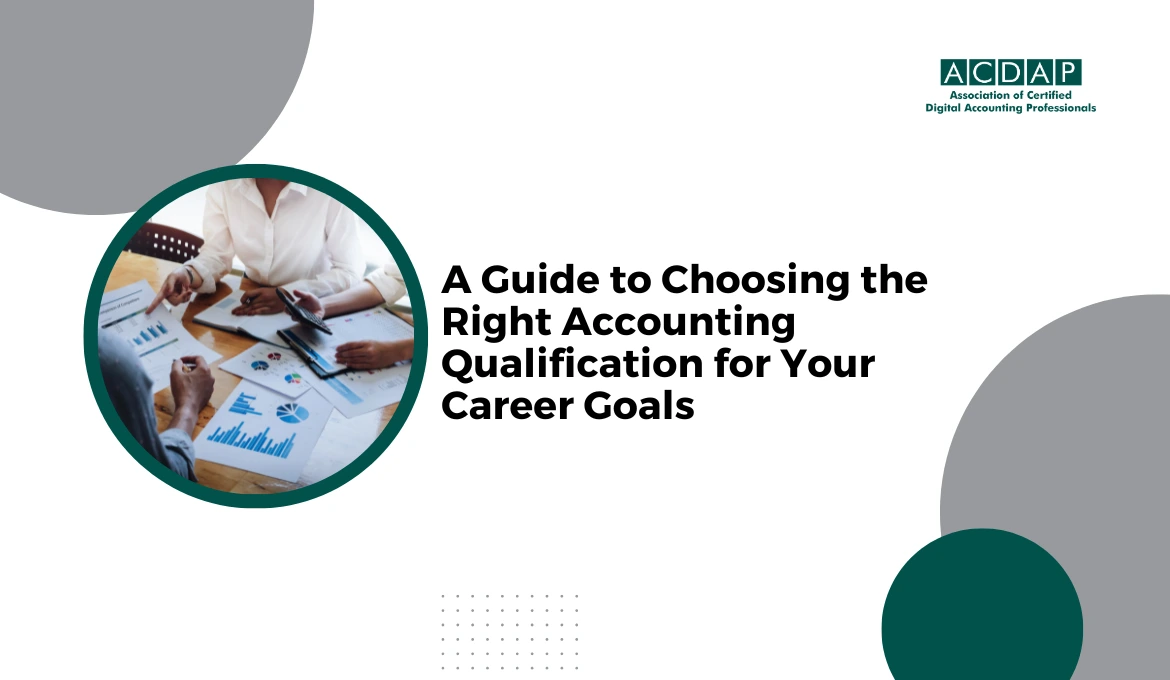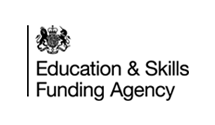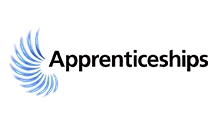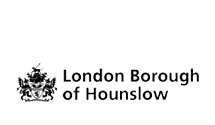For years, Excel has been a trusted tool for many businesses in managing finances and accounting tasks. However, as technology advances, companies increasingly recognise the potential of cloud-based digital accounting platforms to empower them with more efficient and streamlined financial management.
In this blog, we'll explore the benefits of transitioning from Excel to cloud-based digital accounting platforms, the challenges businesses may face during the transition, and best practices for a smooth migration.
The Limitations of Excel
Excel has long been a go-to tool for businesses to create spreadsheets, track finances, and perform basic accounting tasks. While Excel is versatile and familiar to many users, it has several limitations that can hinder productivity and accuracy in financial management:
- Manual Data Entry: Excel requires manual data entry for each transaction, which can be time-consuming and prone to errors.
- Lack of Automation: Excel needs automation features for invoicing, expense tracking, and reconciliation tasks. This lack of automation can lead to inefficiencies in financial processes, as manual data entry and calculations are required, which are time-consuming and prone to errors. On the other hand, cloud-based platforms automate these tasks, saving time and ensuring accuracy in financial management.
- Limited Collaboration: Collaboration in Excel is challenging, as multiple users need help to work on the same spreadsheet simultaneously, leading to version control issues and delays in data sharing.
- Data Security Concerns: Excel files stored on local devices may be susceptible to data loss or security breaches, posing risks to sensitive financial information.
Benefits of Cloud-Based Digital Accounting Platforms
Cloud-based digital accounting platforms provide a broader range of benefits over Excel, providing businesses with advanced features, automation capabilities, and enhanced security:
- Real-Time Data Access: Cloud-based platforms enable users to access financial data from anywhere, at any time, using any internet-connected device. This real-time access to data provides businesses with up-to-date insights into their financial performance, allowing for more informed decision-making and quicker responses to changes in the business environment.
- Automation and Integration: Digital accounting platforms automate repetitive tasks, such as invoicing, expense tracking, and bank reconciliation. This automation saves time and minimises the risk of errors, freeing up employees to focus on more strategic tasks. Integration with other corporate tools, such as CRM or project management software, streamlines workflows and improves efficiency by eliminating manual data entry and ensuring data consistency across systems.
- Collaboration and Remote Work: Cloud-based platforms facilitate collaboration among team members, helping multiple users work on the same data simultaneously and share real-time updates. This real-time collaboration can significantly improve team productivity and communication, especially for remote teams or businesses with distributed workforces, as it eliminates the need for physical proximity and allows for instant communication and feedback.
- Enhanced Security: Cloud-based platforms offer robust security measures, including data encryption, multi-factor authentication, and regular backups, ensuring confidentiality and financial information integrity.
Challenges of Transitioning from Excel to Cloud
While the benefits of transitioning from Excel to cloud-based digital accounting platforms are clear, businesses may encounter several challenges during the migration process:
- Resistance to Change: It's natural for employees to feel some resistance when transitioning from a familiar tool like Excel to a new platform. However, with the proper training and communication, businesses can provide the necessary support to address concerns and ensure a smooth transition.
- Data Migration: Transferring data from Excel spreadsheets to a cloud-based platform can be complex. It involves exporting data from Excel into a compatible format, such as CSV, and then importing it into the new platform. This process requires proper planning to ensure data integrity and accuracy, and it's recommended to test the migration with a small set of data before proceeding with the entire migration.
- Integration with Existing Systems: Integrating a new accounting platform with existing systems and processes may require customisation and configuration to meet the needs of the business.
Cost Considerations
Cloud-based platforms offer scalability and flexibility but may incur subscription fees or licensing costs. These costs can vary depending on the platform and the features you choose. Businesses must evaluate these costs and consider the potential return on investment regarding time saved, improved accuracy, and enhanced financial management capabilities.
Best Practices for a Perfect Transition
To ensure a successful transition from Excel to cloud-based digital accounting platforms, businesses should follow these best practices:
- Evaluate Business Needs: Assess the business's specific accounting and financial management needs to determine the features and functionality required in a digital accounting platform.
- Research and Select the Right Platform: Research different cloud-based accounting platforms, such as QuickBooks Online, Xero, and Zoho Books. Compare their features and pricing, and select a platform that aligns with the business requirements and budget. Plan and Prepare: Develop a migration plan that outlines the steps involved in transitioning from Excel to the new platform, including data migration, training, and integration with existing systems.
- Provide Training and Support: Offer training sessions and resources to help employees familiarise themselves with the new platform and answer any questions or concerns they may have.
- Pilot Test and Iterate: Conduct pilot tests with a small group of users to identify any issues or challenges and make adjustments before rolling out the platform to the entire organisation.
- Monitor and Measure Success: Continuously monitor the new accounting platform's performance and usage, collect feedback from users, and gauge its impact on efficiency, productivity, and accuracy.
The Bottom Line
Transitioning from Excel to cloud-based digital accounting platforms opens up a world of possibilities for businesses. It offers real-time data access, automation, collaboration, and enhanced security, all of which can contribute to improved decision-making and long-term success.
While the migration process may pose challenges, with proper planning, training, and support, businesses can navigate the transition and unlock the full potential of digital accounting technology.
By embracing the power of cloud-based platforms, businesses can streamline financial processes, improve decision-making, and position themselves for long-term success in today's evolving business landscape.